Ranked #7 out of 28 Antivirus
Launched in 2019, Aura is a relatively new kid on the cybersecurity block, but in that short time, it has quickly gained popularity, especially when it comes to identity theft protection services. But does Aura actually work? Is it worth it?
To determine how Aura stacks up against other alternatives in the market, I installed it on my devices and took it through its paces over 2 weeks. Here’s a detailed review of the Aura antivirus software based on my tests.
| 🐞 Malware detection rate | 99% |
| ⚔️ Advanced threat protection | Yes |
| 🌐 VPN | Yes |
| Free Version | Yes |
| 💵 Pricing | $3.0 per month onwards |
| 💻 Operating Systems | Windows, Mac, Android, iOS |
Pros and Cons
Pros
- Starts from $3 per month
- 60 Day Money Back Guarantee
- Provides real-time alerts on your credit report
- Includes VPN, Password Manager, Identity Theft Protection
- Available on Windows, Mac, and Android
- Offers full, quick, and custom system scan options
- Secures up to 10 devices
- 24/7 customer support via phone, email, chat
- Clean, easy-to-use interface
- Light impact on system performance during scans and daily use
Cons
- Pricing may be higher than some budget antivirus options
- Provides VantageScore and not FICO score updates
- Its anti-malware scanner doesn’t offer the same customization options as some other top antivirus competitors
- Functionality is more limited on Mac compared to Windows
- Plan options are not as varied as some other antivirus providers
- The interface looks dated compared to some competitors
What Is Aura?
Aura is an all-in-one security suite that provides protection for your devices, digital identity, financial information, and other digital assets in one easy-to-use app. By focusing on various aspects of digital security and identity theft protection, Aura saves you from downloading multiple apps like password manager apps, VPN services, antivirus spam protection apps, and so on.
Aura has apps for all popular platforms, including Windows, Mac, iOS (does not have antivirus), and Android, so you can use it to protect all devices in your household.
What does Aura protect against?
Aura Antivirus offers to protect against various threats:
- Online account theft protection
- Identity theft protection
- Auto and home title theft monitoring
- Bank fraud monitoring
- Credit fraud monitoring
- Malware and antivirus protection
- Password manager
- Encrypted file storage
- Safe browsing
- Ad blocker
- Anti-tracking
- Virtual private network (VPN)
- Email alias
- $1 million in identity theft protection insurance per adult
- Fraud/theft remediation services
- Criminal and court record monitoring
- Lost wallet remediation
With 360-degree protection across personal, family, mobile, home, and business cybersecurity needs, Aura safeguards your digital life against diverse online and offline threats.
Is Aura Virus Protection good?
Aura’s virus protection provides a decent level of defense against common malware threats like viruses, trojans, and spyware. It uses a competent antivirus engine with real-time scanning to catch malware before infection. While testing shows reliable threat detection rates, Aura lacks some advanced customization options and proactive protection technologies found in top dedicated antivirus tools.
The antivirus capabilities are adequate for most mainstream users looking for overall identity and credit monitoring with basic malware defense. But users wanting robust configurable antivirus may be better served by cybersecurity suites from vendors like Norton, McAfee or Kaspersky focused solely on malware protection. Aura offers convenience as an all-in-one solution, but its antivirus component is not at the same level as the top antivirus-centric products.
Key Features in Detail
Antivirus Software
The Aura app comes equipped with antivirus software that scans and eliminates all kinds of malicious programs and files, including viruses, ransomware, trojans, spyware, worms, adware, and rootkits.
The antivirus offers real-time malware protection, which scans every new file you download onto your device. Aura also provides 3 options for scanning your device on demand – quick scan, custom scan, and full scan. Unfortunately, there’s no option to schedule malware scans.
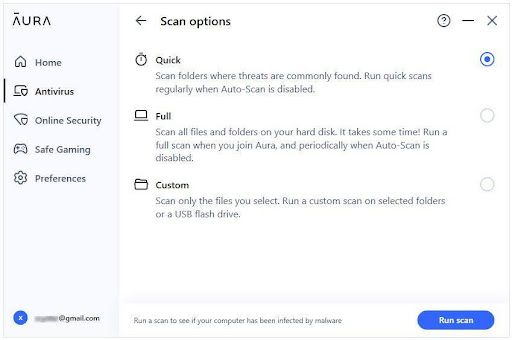
During my tests, I found the manual scans more effective at detecting malware than real-time protection. The on-demand scans detected 95% of the test malware samples I downloaded. In contrast, real-time protection only flagged about 80% of the samples.
Aura antivirus protection also has a Safe Browsing mode that uses AI to detect and block phishing links and other dangerous websites that might steal your data. I tested this on betting and torrenting sites, which are rife with online trackers, and Aura blocked all suspicious domains.
Financial Fraud Protection
Aura’s financial fraud protection feature is designed to provide rapid alerts in case of potential credit file compromises, such as unauthorized credit card or loan applications in your name. This immediate notification system allows you to take swift action to secure your financial accounts, prevent financial fraud, and mitigate its impact.
I found Aura’s Experian Lock quite valuable. With just a few clicks, you can lock your Experian credit file to prevent unwanted inquiries about your credit history. The financial protection tool also provides credit monitoring services with major credit bureaus and provides a monthly credit report. This is a great way to keep track of your credit health.
Aura also allows you to link your bank accounts and other financial accounts and set spending alerts. With this feature enabled, Aura protects your finances by alerting you of unusual or suspicious transactions on your bank accounts that could indicate fraud, such as cash withdrawals, unusually large purchases, and balance transfers.
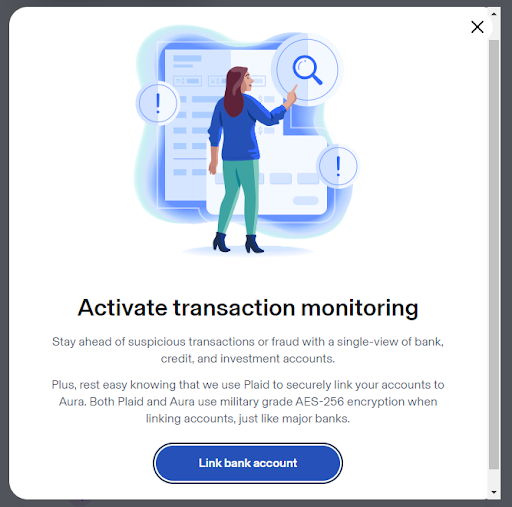
I was disappointed that Aura can’t stop such transactions from going through. However, real-time transaction alerts allow you to contact your bank and block the transactions immediately.
VPN and Online Privacy
Aura has a basic virtual private network (VPN) that’s good if you only want to obscure your real IP address. The VPN uses military grade encryption to secure your traffic, but unlike most VPNs, it doesn’t allow you to choose the location you want to connect to. Instead, it automatically connects you to a random server location in the US.
I tested whether Aura VPN actually changes your location, and sure enough, my IP address and location changed whenever I enabled the VPN. I also ran some leak tests and noted that it didn’t leak my IP, DNS requests, or online activity.
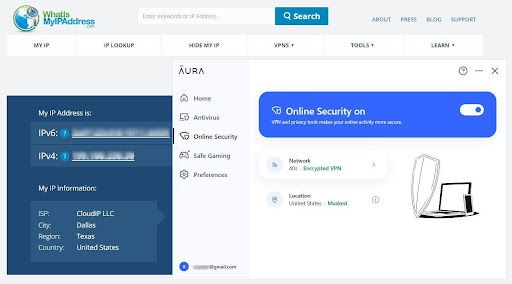
The speeds are impressive for such a basic VPN. Aura VPN only slowed my speeds by about 15% on average in my tests. It’s not unusual for some of the top VPNs in the market to slow you down by up to 40%. The fast speeds mean you can use Aura VPN for streaming, torrenting, and other data-heavy online activities.
I also noticed that the VPN blocked sites associated with phishing links and malware, thanks to the Safe Browsing option. Therefore, you can comfortably use the VPN for activities that require strong online security, such as financial transactions.
Unfortunately, Aura lacks some crucial VPN features, such as a kill switch and the ability to choose between different VPN protocols.
Identity Theft Protection Tool
Aura has a comprehensive identity theft protection service that monitors your personal information against an extensive database of known threats and alerts you if it detects unauthorized use of your sensitive information.
Its Dark Web Monitor trawls through dark web forums, sites, marketplaces, and other websites used by identity thieves and notifies you if your personal information is on these sites.
The identity theft protection service also alerts you in case your social security number is used to create new accounts, if your online accounts get compromised, or if someone tries to steal your home and auto titles. It also notifies you if your information appears in criminal and court records, police records, or other legal proceedings.
Two things really stood out to me about Aura’s identity theft protection services. First, in case your information is found on data brokers and marketplaces that sell personal data, Aura has a Data Privacy Assistant that can request these sites to pull down your data.
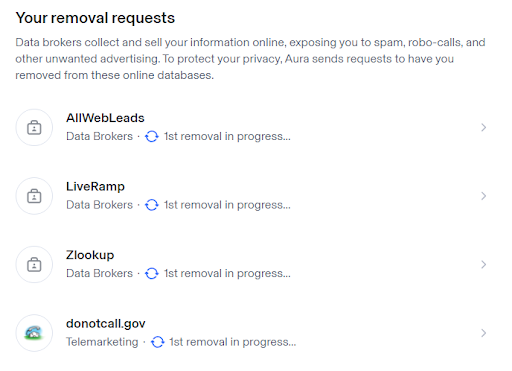
Second, Aura’s identity theft protection offers an identity theft insurance policy of up to $1 million on any losses and other expenses you incur due to identity theft. I didn’t get a chance to test this, but identity theft victims will find it handy.
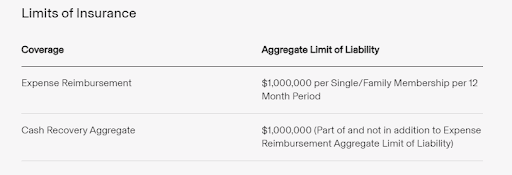
It’s good to note that Aura’s identity theft protection is only available for users in the US and is only accessible through Aura’s online dashboard. It’s not available on the desktop app.
Password Manager and Vault
Aura comes with a password manager that simplifies managing multiple passwords while enhancing online security by reducing the risk of password reuse and potential exposure to cyber threats. The password manager allows you to store usernames and passwords for various online accounts, as well as your credit card information, driving license, and insurance information. It comes as a browser extension that you can install on Firefox, Chrome, Safari, and Edge.
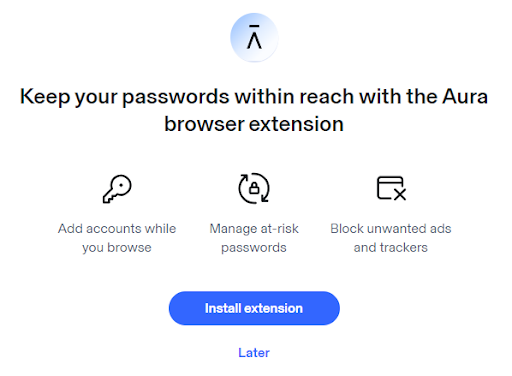
I tried the password manager and found it quite convenient. You can autosave and autofill your login credentials on different websites, even on mobile devices.
The password manager also alerts you when you use weak and unsafe passwords, reuse passwords, or when one of your passwords is breached.
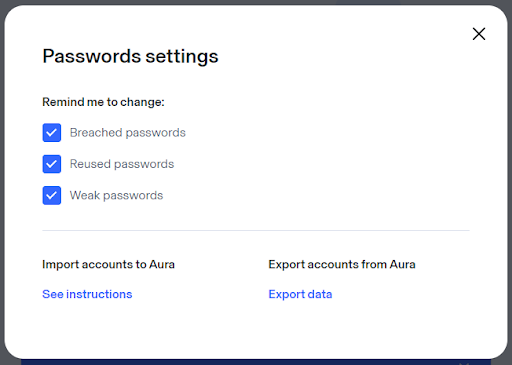
Aura stores your passwords, personal data, and other sensitive digital files in a vault with AES-256-bit encryption, so there’s little risk of third parties accessing this information.
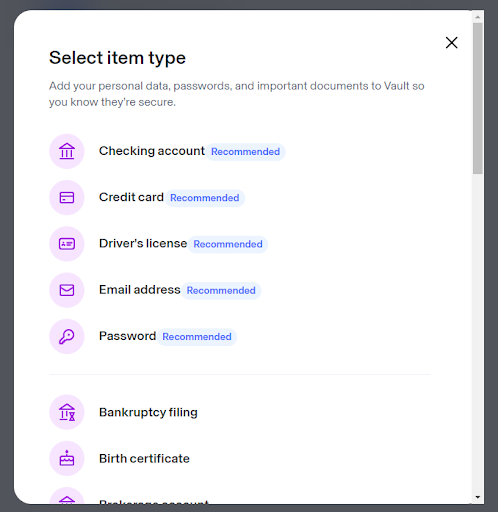
The password manager also has an email alias feature that I found very useful. Instead of using your actual email address for website registrations, it generates random email addresses you can use instead. This is a great way to keep your email address private and prevent spam emails from filling your inbox.
I also noticed that the Aura password manager has an ad and tracker blocking feature. Switching it on allows you to browse without worrying about online advertisers tracking your information and bombarding you with endless ads.
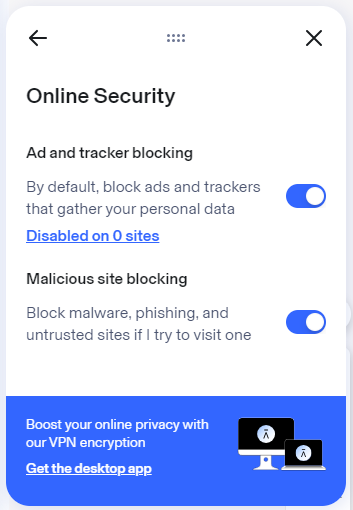
However, I noted that Aura’s password manager lacks advanced 2-factor authentication and password customization options.
Aura Set Up and Ease of Use
Signing up for an Aura account is a pretty straightforward process. The only thing I found a bit disconcerting is having to fill in tons of personal information, including your name, address, phone number, date of birth, and social security number. However, this information is necessary for the Aura identity theft protection feature.
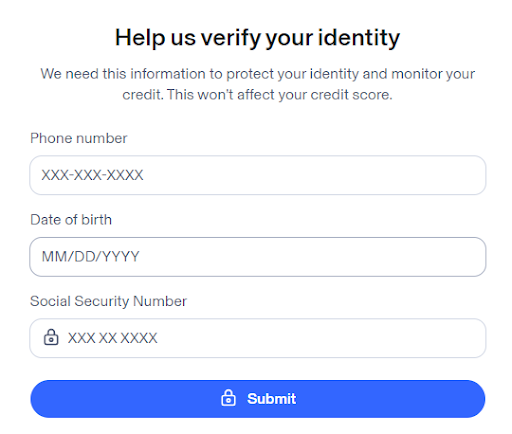
Once you provide the above information, the rest of the setup is as simple as downloading and downloading the Aura app on your device. This is pretty easy – it only took me about 2 minutes to install in on my Windows PC.
The desktop app has a clean, user-friendly design. Various features like the antivirus, VPN, Safe Gaming, and the preferences option are easily accessible on a sidebar on the left side of the app.
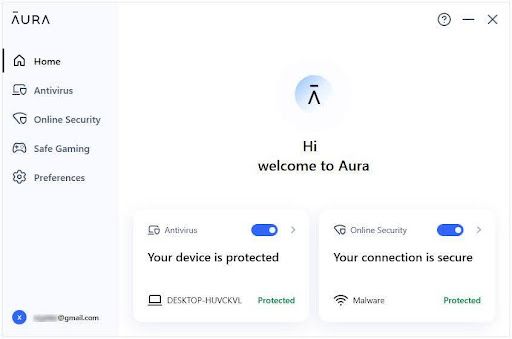
The antivirus tab gives you a summary of your device status, such as whether real-time protection is enabled, whether it has flagged any threats, and whether your virus signature is up-to-date. There’s also an option to run an on-demand malware scan.
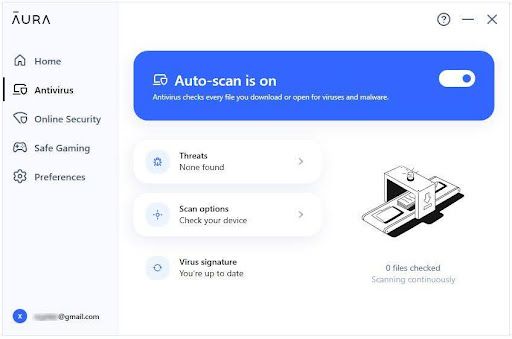
There’s also a “Preferences” tab that allows you to customize how you want Aura to behave in different situations. However, I found the customization options a bit limited compared to other antivirus software.
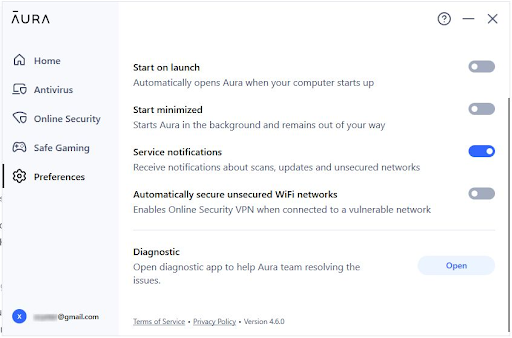
Some features like identity theft protection, parental controls, fraud protection, and password management are not available on the desktop app. You have to log into the online dashboard to access them. There’s also an Aura browser extension that allows you to run features like the password manager directly from your browser without having to log into your dashboard.
Aura’s mobile apps are also easy to use and have most of the features available on the desktop apps, as well as Aura alerts for fraud and identity theft. To download the Aura mobile app on your device, you’ll need to scan a QR code on your online dashboard on the Aura website. I couldn’t find the Aura Android app by searching on the Play Store.
Aura Antivirus Pricing Plans
Aura offers three different plans – Antivirus, Antivirus Plus, and Ultimate plans. The Antivirus plan, which is the most affordable, supports up to 3 devices and starts at $3 per month. This plan offers both an antivirus and a VPN. The Antivirus Plus plan supports up to 5 devices and starts at $4 per month. It comes with an antivirus, VPN, and password manager. The Ultimate plan supports up to 10 devices and comes with an antivirus, VPN, and password manager. It starts at $5 per month.
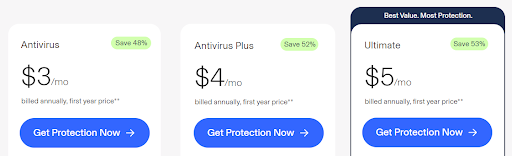
Aura offers a 60-day money-back guarantee on all plans if you pay for the annual Aura subscription.
Customer Support
I didn’t run into any technical issues while testing Aura, but it’s still good to know prompt assistance is available in case you do. Aura offers three support options: 24/7 phone support, email support, and an informative FAQ section. Unfortunately, Aura customer service doesn’t provide a live chat option.
If you have a pressing issue, the best option is to contact Aura customer support via phone. For email support, you might have to wait up to 24 hours before getting a response.
Wrapping Up
Aura is a decent cybersecurity solution. Its antivirus is quite effective at identifying malware, while its fraud and identity theft protection are great for protecting yourself online.
It also has an impressive set of extra features, such as a password manager, a VPN, a safe gaming feature, a dark web monitor, and identity theft insurance. However, some of these are pretty basic. For instance, if you want to change your virtual location to a specific region, you’re better off getting a premium VPN service.
That said, if you’re looking for an all-in-one security suite to protect yourself and your family against basic online threats, Aura is a great and affordable choice. Try Aura for free
Aura FAQs
Is Aura antivirus safe?
Yes. Aura antivirus is a safe digital and online security solution that will protect you against common cybersecurity threats like malware, spyware, viruses, and dangerous links. It also has extra features that guarantee your online safety, such as a VPN, a password manager, parental controls, dark web monitoring, Safe Browsing, and identity theft protection services.
Is Aura virus protection good?
Aura’s virus protection provides decent malware defense for mainstream users but lacks some advanced features of top antivirus tools focused solely on malware detection. The antivirus engine offers competent protection but is not as robust as leaders like Norton or McAfee.
Is Aura better than McAfee?
McAfee is likely superior for pure antivirus protection given its focus on cybersecurity. But Aura provides an all-in-one solution for identity, credit monitoring, VPN, password manager, etc. So Aura may be a better choice for users wanting those features beyond just antivirus.
Can Aura be trusted?
Aura comes from a reputable company and serves millions of customers. Independent testing confirms its antivirus engine offers reliable threat detection. While not perfect, Aura provides adequate security for most mainstream users.
Is Aura better than Norton?
Norton is hard to beat for pure antivirus capabilities and additional cybersecurity features. Norton offers more robust antivirus customization in particular. But Aura provides integrated identity/credit tools that Norton lacks. For cybersecurity alone, Norton has an edge.
Is Lifelock or Aura better?
Both provide identity theft monitoring, but Lifelock focuses more on identity/credit while Aura offers broader device security. Lifelock likely has an edge for identity monitoring while Aura provides more all-round protection. It depends on your specific needs.
Does Aura protect from hackers?
Aura provides firewalls, VPN, encrypted connections and other protections against hackers. But protection is limited compared to dedicated cybersecurity suites. Aura offers decent safeguards against common attacks/exploits but is not impenetrable.
Who owns Aura?
Aura is owned and operated by Aura Holdings LLC, a privately held American company founded in 2019 and based in New York City.
Does Aura sell your data?
Aura states it does not sell or share personal user data. It collects information only to provide identity monitoring and security services to customers. Data use is governed by its published privacy policy.
Does Aura use a VPN?
Yes, one of Aura’s security tools is an encrypted VPN (virtual private network) to protect devices on public WiFi networks and mask your IP address. Its VPN service is powered by trusted providers.
Does Aura have a free version?
While Aura doesn’t offer a free version, 60-day money back guarantee. You can give it a test drive during this period and see if its malware and identity protection works for you works for you. If it doesn’t meet your needs, you can request a refund.
Can I use Aura on Android and iOS?
Yes. Aura has easy-to-use apps for both Android and iOS. iOS does not support antivirus apps, but Aura does provide VPN, password manager, and full access to their other features on iOS devices. To download the mobile apps, log into your online Aura dashboard, scan the provided QR code, and enjoy unlimited malware protection on your mobile device.
Featured Antivirus Recommendations
Our Recent Submissions










