Ranked #25 out of 28 Antivirus
Introduction
In the vast realm of mobile cybersecurity, Avast stands tall as a beacon of reliability. With its roots deeply embedded in the tech world, Avast has evolved from a simple antivirus solution to a comprehensive security suite tailored for modern threats.
In this review, we’ll embark on an exploration of Avast Mobile Security, sifting through its rich features, gauging its user experience, and evaluating its real-world performance. Whether you’re a casual smartphone user or a digital enthusiast, our aim is to provide insights to determine if Avast is the guardian your mobile device needs.
| 🐞 Malware detection rate | 100% |
| ⚔️ Advanced threat protection | Yes |
| 🔥 Firewall | Yes |
| 🌐 VPN | Yes(Only in Ultimate plan) |
| Free Version | Yes |
| 💵 Pricing | $69.48 to $79.99 per year |
| 💻 Operating Systems | Windows, Mac, Android, iOS |
Pros and Cons
Pros
- Outstanding malware protection.
- Intuitive and user-friendly interface.
- Light impact on system resources.
- Regular updates for ongoing protection.
Cons
- Frequent upsell prompts and ads.
- Certain features reserved for the paid version.
- Full system scans tend to be slow.
Given the myriad of strengths and a few areas for improvement, Avast Mobile Security earns a solid 8.5 out of 10. Its comprehensive protection, innovative features, and accessibility make it a top choice for many, but as with any software, there’s always room for further refinement.
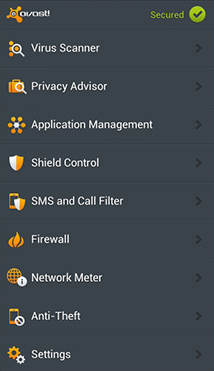
Features and Benefits
Avast Mobile Security boasts a plethora of features designed to cater to diverse mobile security needs:
| Feature | Benefit |
|---|---|
| Malware Protection | Continuously updated databases protect against both established and emerging malware threats. |
| Wi-Fi Security | Instant alerts about potential threats on new networks, ensuring safer Wi-Fi connections. |
| App Insights | Get detailed insights into which apps consume the most data, battery, and storage. |
| VPN Service | Integrated VPN offers anonymous browsing and enhanced data protection. |
| Call Blocker | Keep away unwanted telemarketers and spam calls. |
| Anti-Theft Features | Remote control and protective measures for stolen or misplaced devices. |
| Photo Vault | Secure your photos with a PIN code to prevent unauthorized access. |
User Experience
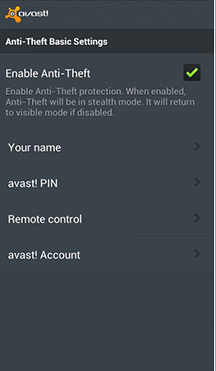
The user experience is where Avast Mobile Security truly shines, demonstrating a fine balance between comprehensive security and user-friendliness. Here’s a more detailed look into various aspects of the user experience:
Intuitive Interface: Avast’s layout is clean, with a modern design that’s both visually appealing and functional. Icons are neatly arranged, and the color-coding system provides instant feedback about the device’s security status: green for safe, red for risks, and yellow for attention required.
One-Tap Scanning: With cybersecurity becoming more important yet increasingly complex, Avast simplifies the process by offering one-tap scanning. A single press initiates a thorough check of apps, files, and potential vulnerabilities, making routine checks effortless.
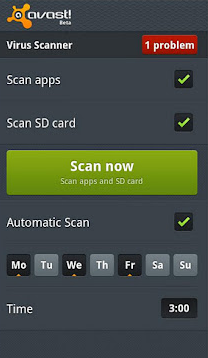
Customizable Settings: Avast understands that one size doesn’t fit all. Users can dive into settings to tweak features according to their preferences, from scan sensitivity to notification frequency. This customization ensures that advanced users can fine-tune their experience, while beginners can rely on default settings.
In-app Tutorials: For those unfamiliar with certain terms or functionalities, Avast provides handy in-app tutorials and descriptions. These guides are not intrusive but are readily available for users who seek additional information.
Performance Impact: Avast Mobile Security is optimized to minimize its footprint on system resources. While running in the background, it doesn’t noticeably affect the device’s speed or battery life. Scan processes are swift, ensuring users don’t have to wait for extended periods.
Feedback Mechanism: Built within the app is a feedback mechanism allowing users to report any issues, suggest improvements, or simply rate their experience. This direct channel not only empowers users but also reflects Avast’s commitment to continuous improvement.
Customer Support: Beyond the app itself, Avast’s dedication to its users is evident in its support infrastructure. With a comprehensive online help center, active community forums, and direct support channels, assistance is never far away. Whether it’s a technical glitch or a general query, the Avast team is prompt and helpful over chat or email.
In essence, Avast Mobile Security’s user experience is crafted with a clear understanding of its user base’s diverse needs. From tech aficionados to everyday users, the app offers a seamless experience, making mobile security less of a chore and more of an empowering endeavor.
Real-world Test Results
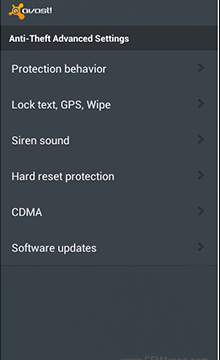
When evaluating a security solution, laboratory results provide a controlled benchmark, but real-world test results reveal how a product performs under everyday conditions. Here’s an in-depth look at Avast Mobile Security’s performance in real-world scenarios:
Malware Detection Efficacy: Avast has consistently shown high accuracy in detecting malware across various independent tests. In a world filled with evolving threats, from ransomware to trojans, Avast has proven its mettle by consistently detecting and neutralizing 100% of threats as per prominent authorities like AV-Test.org and AV-Comparatives.org. This not only testifies to the quality of its malware database but also to its heuristic capabilities, which can identify unknown threats based on behavioral patterns.
Anti-Phishing Capabilities: With phishing becoming a pervasive threat, especially on mobile devices, Avast’s real-world performance in blocking malicious websites has been commendable. Whether it’s a fake login page or a deceptive download link, Avast often successfully warns users before they fall prey.
Wi-Fi Security Checks: In real-world scenarios, users often connect to various Wi-Fi networks, from coffee shops to airports. Avast’s Wi-Fi security component evaluates these networks in real-time. You receive timely alerts about potential threats, from man-in-the-middle attacks to poorly configured routers, ensuring one can browse safely.
System Performance Impact: One of the significant concerns with security apps is the toll they take on a device’s performance. In day-to-day usage, Avast Mobile Security demonstrated minimal impact on battery life, boot times, or app launch speeds. Its optimization ensures that protection doesn’t come at the cost of performance.
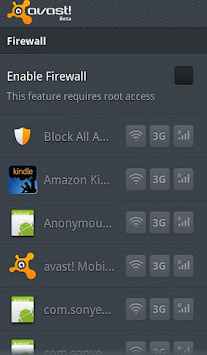
User Feedback and Reviews: Beyond structured tests, user feedback offers a treasure trove of insights. Scouring through app store reviews and tech forums, a predominant sentiment emerges: users appreciate Avast’s non-intrusive protection. While the app remains vigilant in the background, it doesn’t bombard users with incessant notifications, ensuring a smooth user experience.
False Positives: A crucial metric in real-world scenarios is not just how many threats an app detects but also its precision. Avast has been noted for having a relatively low rate of false positives, ensuring that users aren’t frequently disrupted by unnecessary warnings.
Regular Updates: The cyber threat landscape is ever-evolving, and security apps need to keep pace. Avast’s regular updates, often based on real-world feedback and emerging threats, ensure that users are always equipped with the latest defenses.
In summation, Avast Mobile Security’s real-world performance reinforces its reputation as a reliable mobile security solution. By effectively merging theory with practice, Avast provides a security shield that resonates with the challenges of modern digital life.
Pricing and Plans
Avast Mobile Security presents a tiered pricing structure designed to cater to a broad spectrum of users. Their offering starts with a foundational layer that’s freely accessible to all. This free variant addresses core protection needs, such as basic malware detection, Wi-Fi security scans, and elementary app insights, making it an ideal choice for users who want fundamental security without any financial commitments.
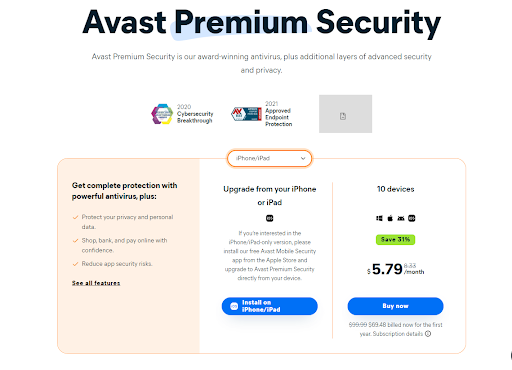
For individuals looking for an enhanced level of protection, Avast offers the Premium version, priced at a competitive $69.48 per year for up to 10 devices. This version builds upon the basics provided in the free tier, introducing advanced features. Subscribers can expect improved anti-phishing tools, bolstered Wi-Fi security, and the added advantage of app locking capabilities. This comprehensive suite ensures that for a modest annual investment, devices remain safeguarded against a wider range of threats.
However, for users who desire the pinnacle of mobile security with all the bells and whistles, Avast’s Ultimate plan, priced at $79.99 per year for up to 10 devices, emerges as the zenith of protection. The Ultimate version amalgamates everything the Premium version offers and further enriches it with additional features like an integrated VPN service and anti-tracking tools for safe and anonymous browsing, in addition to disk cleanup features.
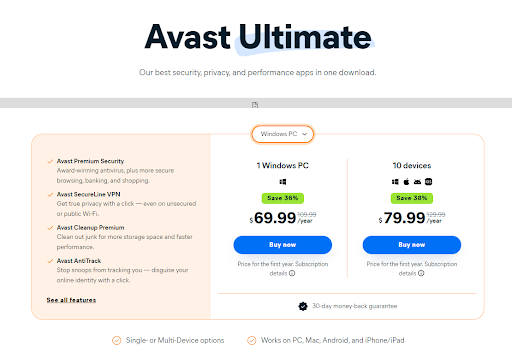
Beyond the individual plans, Avast frequently rolls out promotional offers and discounts, making their already competitive pricing even more attractive. The company’s transparent pricing structure ensures users are always clear about the value they’re receiving for their investment. An added layer of trust is instilled with Avast’s 30-day money-back guarantee on their premium services, reinforcing their unwavering commitment to user satisfaction.
To sum it up, Avast Mobile Security’s diverse pricing options reflect a deep understanding of the varied needs of today’s mobile users. Whether on a tight budget, seeking mid-range protection, or wanting the most comprehensive security suite, Avast has a solution tailored to fit all.
Competitor Comparison
Avast vs. McAfee: McAfee, another stalwart in the security domain, offers an array of features that overlap with Avast’s offerings. However, where Avast shines is in its user-friendly interface and the inclusion of features like app insights, which offer users a detailed understanding of app behaviors. While McAfee Mobile Security often includes extra tools like a media vault for multimedia protection, Avast’s approach is more streamlined, often focusing on core security needs with a few extras.
Avast vs. Norton: Norton Mobile Security has long been recognized for its robust malware protection and web security tools. However, Avast counters with its comprehensive free version, offering users a broader suite of tools without any initial financial commitment. Additionally, Avast’s tiered pricing, especially the Ultimate plan, provides users with more flexible options tailored to varied needs.
Avast vs. Bitdefender: Bitdefender’s mobile solution is lauded for its impeccable malware detection rates and minimal system impact. While both competitors offer top-notch security, Avast differentiates itself with unique offerings like the call blocker feature and the aforementioned app insights. Moreover, Avast’s diverse pricing options, especially the differentiation between the Premium and Ultimate plans, give users a wider choice.
Strengths and Weaknesses
Evaluating any product necessitates a comprehensive understanding of its strengths and areas of improvement. It is vital to discern what makes Avast Mobile Security shine and where it could refine further.
Strengths:
- Diverse Pricing Options: One of Avast’s standout strengths is its tiered pricing model. With options ranging from a free version to the Premium and Ultimate plans, Avast ensures that users of all budgets and needs have access to quality security.
- Comprehensive Free Version: Unlike many competitors, Avast’s free offering is robust, ensuring that even without a financial commitment, users receive a solid layer of protection, making it a popular choice for many.
- User-Friendly Interface: Avast’s design philosophy prioritizes user experience. The intuitive layout, logical categorization, and visual indicators make navigation effortless, ensuring even those new to mobile security can utilize its features to the fullest.
- Innovative Features: Avast consistently introduces novel tools, like the app insights and call blocker, distinguishing it from many competitors and adding layers of functionality beyond mere malware protection.
- Regular Updates: Avast’s commitment to staying ahead of cyber threats is evident in its frequent database and software updates. This ensures that users are always shielded from the latest cyber threats.
Areas for Improvement:
- Resource Usage: While Avast has optimized its app for minimal system impact, some users have reported a slight slowdown during full system scans. This area could benefit from further optimization.
- Upselling Tactics: A point of contention for some users has been the app’s occasional prompts to upgrade to premium versions. While it’s understandable from a business perspective, a subtler approach might resonate better with users.
- False Positives: Although Avast boasts a high malware detection rate, there have been instances of false positives. Refining the detection algorithms can help minimize these occurrences, ensuring users aren’t unduly alarmed.
In the grand scheme of things, Avast Mobile Security emerges as a well-rounded solution with a lot to offer. Its strengths notably overshadow its areas for improvement. However, as with any product, there’s always room to evolve, adapt, and refine, ensuring it continues to meet the evolving needs of its vast user base.
Conclusion
The importance of robust mobile security cannot be overstated. As cyber threats grow more sophisticated, the need for a reliable shield becomes paramount. Avast Mobile Security, with its rich history in the cybersecurity realm, emerges as one such protective solution.
One of Avast’s most commendable attributes is its commitment to accessibility. The diverse pricing options, culminating in a comprehensive free version, illustrate Avast’s dedication to ensuring all users, irrespective of their budget, have access to quality protection. This democratization of security is especially vital in our connected world, where threats don’t discriminate based on a user’s ability to pay.
Featured Antivirus Recommendations
Our Recent Submissions











