Ranked #14 out of 28 Antivirus
If you have been thinking about getting an antivirus program for your devices, you would have come across security products from Bitdefender. This developer has maintained quite a collection of antivirus and privacy-protection applications for devices on various platforms including Windows, Mac, Android, and iOS. The privacy and security protection lineup from Bitdefender has a balance of usability, performance, and the best-in-class security.
The R&D activities from Bitdefender have unearthed zero-day exploits, protecting thousands of devices from getting infected in the first place. So, if you would like to have premium protection for your devices, it would be wise to consider Bitdefender Total Security. This all-in-one package is one of the most popular antivirus suites, and you will be joining thousands of other users when you jump aboard the Bitdefender Total Security bandwagon.
In the following review, we will look into how Bitdefender Total Security delivers on the security, privacy, and usability fronts. So let’s proceed.
| 🐞 Malware detection rate | 100% |
| ⚔️ Advanced threat protection | Yes |
| 🔥 Firewall | Yes |
| 🌐 VPN | Yes(Very Limited) |
| Free Version | Yes |
| 💵 Pricing | $39.99 for the year |
| 💻 Operating Systems | Windows, Mac, Android |
Pros and Cons
Pros
- Excellent security ratings
- Offers comprehensive protection from threats
- You can protect multiple devices with a single package
- Bitdefender Photon optimizes system resources
- Network-level features can protect you from deeper threats
- VPN and parental controls are included in the package
- Choice of different pricing plans
Cons
- Anti-theft tools are not very powerful
- Security options on iOS are limited
- Parental controls face compatibility issues at times
- The built-in VPN has a 200MB daily bandwidth cap
- Firewall is unavailable on platforms like macOS
- Expensive compared to basic plans of competitors
Bitdefender Total Security — An Introduction
As I just said, you can get a variety of antivirus protection suites from Bitdefender and probably the most popular among them is Bitdefender Total Security. As you can guess from the name, this product is designed to provide comprehensive protection for all your devices. The list of supported devices includes PC, Mac, and those running Android and iOS too. It also provides some network-level protection.
However, the product becomes a “total” security app because of some other additional features beyond antivirus. For instance, the product claims to protect the user from the numerous digital threats like identity theft and data breaches. Bitdefender also claims that these security features will not have an impact on the day-to-day speed and performance of the devices. In short, Bitdefender Total Security positions itself as the ideal protection suite for most users with more than one device.
Security Features of Bitdefender Total Security
-
Complete Real-Time Data Protection
This feature from Bitdefender Total Security makes sure that your devices are unaffected by a variety of malware, including viruses, trojans, rootkits, and spyware. Furthermore, it is great that the protection suite can prevent your system from being infected by ransomware attacks. Since the program scans all the files you download and browse, you do not have to worry about accidentally opening anything dangerous. This part of Bitdefender Total Security will keep running in the background, monitoring the different activities on your devices.
-
Network Threat Protection
The protection from Bitdefender Total Security goes beyond the device level. You can stay protected from many common network threats too, including intrusions and DDoS. This way, you can stay secure even when connecting to public Wi-Fi networks. Alongside, the Web Attack Prevention module can protect you from issues like phishing, spam, and fraud attacks. It does so by keeping an eye on rising threats and improving the threat definitions on a proactive basis.
-
Advanced Threat Defense
Advanced Threat Defense on Bitdefender Total Security is an effective method to prevent all your devices from advanced threats, such as ransomware and root-level issues. For instance, to make sure that your documents are ultra-secure, the program will keep those files in a secure directory. Therefore, even if the device is affected, sensitive data will not be subject to exposure.
We must also take into the account the Vulnerability Assessment Module, which will check your devices for potential issues at regular intervals. On top of these, Bitdefender Total Security can also create a Rescue Environment to remove threats like rootkits, which impact boot-level actions.
-
Autopilot
The Autopilot feature makes sure that the protection utilities do not have a considerable impact on the system. By studying your usage patterns, Autopilot will recommend a well-balanced pattern to ensure maximum security without compromises. This feature works along with Bitdefender Photon, which is designed to adapt to the system hardware. For instance, if you use Bitdefender Total Security on an old PC or Android smartphone, Bitdefender Photon will recognize that and tune some modules accordingly.
-
Device Optimizer
Bitdefender Total Security also doubles up as a way to remove junk from your device, making it faster and more reliable. As you may know, accumulating junk on your system can also lead to security issues. Thus, the ability of Bitdefender Total Security to remove them helps in saving space as well. In addition, you can use the Battery Mode to temporarily adjust system settings to increase the battery backup. This feature can be handy when you use your devices on the way. The optimizer also works with the Wi-Fi Advisor module, which can help you select or avoid different Wi-Fi networks.
-
Privacy Protection
Bitdefender Total Security is also home to a number of privacy-protection features. We are talking about a combination of Bitdefender VPN and Anti-tracker. While the VPN can help you stay anonymous on the web and unblock content, the Anti-tracker makes sure that third-party websites cannot track you using the device fingerprint.
There are also options to keep the microphone and webcam activities in check so that disruptions and intrusions can be prevented. Last but not least, you get a couple of utilities such as the file shredder and parental control. The latter is a popular feature among parents who want to make sure that their children are safe from common threats on the web.
As you can see, the security features from Bitdefender Total Security are impressive to say the least. Despite the broad feature set, it makes sure that your system doesn’t become sluggish over time.
Installation and Ease of Use
Even though it packs numerous features, Bitdefender Total Security remains light in terms of software footprint. It means you do not have to dedicate a lot of storage space or RAM to run the security suite. It only consumes very limited resources. We noticed this pattern from the installation process itself.
Once you have purchased a license for Bitdefender Total Security, you can download the installation file from the official website. The process took only a few minutes. It did ask for some permissions, but all of those requests were justified. Overall, installing the software on a Windows PC was an easy task. On mobile devices, you can download the app from the corresponding app stores.
In terms of the UI, Bitdefender Total Security follows other products from the developer. All screens look clean and offer a bird’s-eye view of your security and privacy. For instance, you can find a variety of data on the Privacy tab, and it can also show you the current score. It is also easy to move between the different sections, focusing on what you want to know.
Overall, the user experience from Bitdefender Total Security remains impressive enough. The company has simplified the design for all users. So, regardless of your prior experience with antivirus programs or VPNs, you can use all the features of the package with reasonable ease. It is noteworthy that Bitdefender Total Security integrates well with Windows, MacOS, Android, and iOS.
We also loved the fact that Bitdefender follows a healthy frequency for updates. You should keep in mind that regular malware definition updates keep happening in the background, while app-level updates are positioned in a strategic manner. Long story short, you do not have to worry about those update pop-ups every week.
Performance
Bitdefender Total Security is one of the best antivirus programs that you can get today. To understand how it performs, we followed a two-pronged approach.
In the first set of tests, we scanned a variety of files using Bitdefender Total Security. It was not only able to detect the problematic files, but also reduce false positives. It was important that the program did not flag secure files that are often mis-flagged by antivirus programs. Therefore, we have to appreciate the intelligence of the threat detection system. We also ran quite a few scans, which were completed within the stipulated time. During these scans, the system load was not that high either.
As always, we corroborated our experience with the results from established third-party entities as well. According to the tests done by AV-test.org, Bitdefender Total Security has maintained a more or less perfect score in security, usability, and protection. It also has a detection rate of 100% when it comes to zero-day threats and widespread malware alike. Compared to the industry standards, this app does not have a negative impact on the browsing/downloading speed, either.
In short, the performance of Bitdefender Total Security is reliable and balanced at the same time. As a result, you do not have to worry about the security and privacy of your digital life while enjoying the best performance across devices.
Pricing Structure
You can choose between three options from Bitdefender:
- Bitdefender Total Security, starts at $39.99 for the first year
- Bitdefender Internet Security, starts at $34.99 for the first year
- Bitdefender Antivirus Plus, starts at $19.99 for the first year
As you can expect, all the features we have mentioned are available only with Bitdefender Total Security. But, if you are looking for something specific, you can check Bitdefender Internet Security or Antivirus Plus as well. You can expect anti-malware protection and ransomware protection on both these versions, since they have become a necessity.
If you already have an antivirus program, you may want to get only the suite for internet security. However, it is important to note that you won’t get features like parental control and privacy firewall with the other options.
Similarly, while Bitdefender Total Security offers its apps for Windows, macOS, Android, and iOS, Bitdefender Internet Security and Antivirus Plus are available only on Windows devices. Also, Bitdefender Total Security lets you protect up to five devices, whereas the other two have a limit of three devices.
Verdict
There are many factors that make Bitdefender Total Security a great antivirus program for most people. It offers a balanced line of protection without compromising your device’s performance and speed. You get comprehensive protection from threats like malware, identity theft, scams, etc. Extra features like VPN and parental control add great value as well. In terms of pricing, the package is reasonable as well.
However, Bitdefender Total Security is not perfect. Even though it claims to offer all-device protection, some features do not work on specific platforms. For instance, you cannot use the firewall option on the Mac. We also would like to see better parental control options from Bitdefender. Last but not least, it has to remove the restrictions from the bundled VPN service.
Nevertheless, these issues are not dealbreakers, and you should buy Bitdefender Total Security if you are looking for 360-degree protection for your devices and digital life. It delivers in most aspects, and you can expect worthy upgrades from Bitdefender in the future.
If you do not want to go for it, there are plenty of alternatives on the market. Digital security suites from developers like Avira, Avast, AVG, and Kaspersky have ample options to protect your device lineup. But you should ensure that the package you choose has most of the features you really need.
Featured Antivirus Recommendations
Our Recent Submissions










