Ranked #24 out of 28 Antivirus
Over the decades, the increasing usage of better computer devices has triggered a corresponding increase in the quantity of threats encountered. Computer viruses, malware, and hacking activities have been at a ridiculously high level, making the institution of cyber security a necessity. This often comes by way of antivirus software, a term that could be misleading considering the fact that modern ones go way past merely fighting viruses.
They have evolved into comprehensive security suites to get the most out of the software application. There are several of these applications out there, and the aim of our journey today is to see how well the popular Kaspersky Free Antivirus measures up in key performance metrics. So let’s begin.
| 🐞 Malware detection rate | 99% |
| ⚔️ Advanced threat protection | Yes |
| 🔥 Firewall | Yes |
| Free Version | Yes |
| 💵 Pricing | Free |
| 💻 Operating Systems | Windows, Mac, Android, iOS |
Pros and Cons
Pros
- Very affordable subscription packages for paid options.
- Impressive 99.2% malware detection rate
- Reputable threat protection in the industry.
- One free or paid account is usable on multiple devices.
Cons
- No VPN service available on the free version.
- Does not feature a firewall either.
- Installation and full scans take a lot of time.
Product Introduction
If you were to make an antivirus bingo, Kaspersky will definitely be one of the first names on your list. Why does it have such a reputation? It all starts from its extensive history, dating back to the formation of the company in the late 20th century. Kaspersky Lab was founded in 1997 in Russia. While headquartered in Moscow, Kaspersky boasts a multinational presence across several continents.
With over 25 years of experience in cybersecurity and antivirus development, the company has had ample time and space to perfect its services and cement itself as one of the biggest cybersecurity companies globally. So how has Kaspersky Antivirus managed to live up to its reputation? Through ever-growing solid deliverables.
The antivirus has incorporated the automated update feature popular in the contemporary cybersecurity industry, keeping the antivirus definitions up to date by downloading new information from the Kaspersky update servers periodically. You also have the option to make the updates manual, although the automatic update is recommended to keep your protection buffed up at all times, and also saving you the stress of doing it yourself.
Kaspersky Antivirus has pretty standard system requirements, nothing outside of the ordinary. To begin with the software requirements, you need one of the following operating systems for a Windows personal computer:
- Windows 7 Home / Professional / Ultimate / Enterprise Service Pack 1 or later
- Windows 8 Professional / Enterprise
- Windows 8.1 Professional / Enterprise
- Windows 10 Home / Pro / Education / Enterprise
The hardware requirements are similarly reasonable. You would need a minimum of 2GB of free disk space on the hard drive, as well as a Processor with a clock speed of 1GHz (that supports the SSE2 instruction set). The RAM requirements are 1GB for a 32-bit operating system and 2GB for a 64-bit operating system.
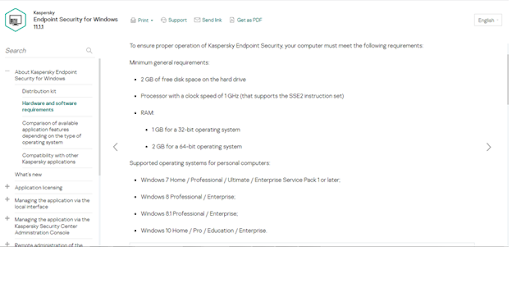
It is noteworthy that these system requirements are for Windows personal computers, the lens of which this review is conducted through. However, Kaspersky does function well with MacOS, iOS, and Android; and even file servers and virtual platforms. Each system and device has its separate requirements to run Kaspersky, so you would need to get acquainted with them if you intend to use the antivirus on those systems.
Security Features of the Product
Considering the system requirements for running Kaspersky free antivirus leads us right into the next stage of our review – what features exactly are you getting with those requirements? The version in question of Kaspersky Antivirus is the free one, so you should not be expecting too much. However, it offers a security suite comprehensive enough for you to say that your computer is reasonably protected.
The software offers four security components – the File Antivirus, Network Attack Blocker, Safe Browsing, and Mail Antivirus – all of which are furthered through several tools. So what are those tools responsible for your protection?
Scan
The Scan feature is the first and the most basic security feature on Kaspersky free antivirus. It is as much and as such you would expect from any antivirus basically.
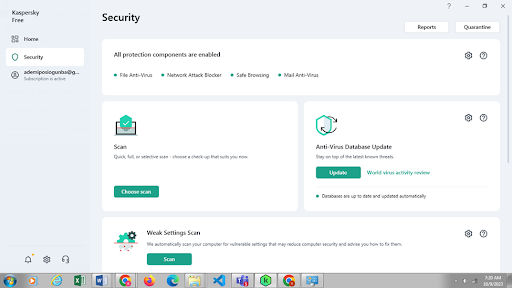
Its function is to look out for problems and threats lurking around your computer, and suggest solutions to neutralize them. There are several tools incidental to the overall scan feature of Kaspersky, such as:
- Quick Scan: The Quick Scan feature is exactly what it sounds like – a scan that typically takes less than 5 minutes to look for pronounced security threats and malware on your computer. If the Quick Scan detects a problem, it will prompt a Full Scan for more thorough action.
- Full Scan: The Full Scan usually takes much longer than a quick scan and takes more of a toll on your system performance. It is designed to look into the very depths of your computer in a bid to locate pesky and hidden threats that Quick Scan may not find.
- Selective Scan: The Selective Scan combines the first two scans in one tool. It is a scan as thorough as a Full Scan, but it is much faster because it only scans a few select files rather than the entire computer. You can deploy this when you suspect certain files have been compromised.
- Removable Drive Scan: This tool comes into the fray when you connect a removable drive into your computer system. It ensures that the drive is safe and poses no threat to your system.
- Background Scan: The Background Scan ensures continuous protection. It runs automatically without popping when your laptop is on but dormant or in light use.
- Weak Settings Scan: The Weak Settings Scan is a separate scanning tool that is not concerned with finding malware. Rather, it focuses on finding loopholes and vulnerable system settings that could compromise your computer’s security, and then recommends ways to fix these issues.
Pre-Kaspersky Virus Removal
This section of Kaspersky dwells on damage that has been done prior to your installation of the antivirus. Was your computer system already corrupted or damaged by malware before you downloaded the antivirus? No bother, as Pre-Kaspersky has it covered. There are two main Pre-Kaspersky Virus Removal tools:
- Emergency Recovery: This is not as much a tool as it is a shortcut. It leads you to the Kaspersky Rescue Disk, which you can then download on a drive to use on the affected device. You can use it to start up and rescue a computer that has been affected by viruses preventing it from booting.
- Microsoft Windows Troubleshooting: This tool diagnoses malware and system failures that infected your PC before installing Kaspersky, and helps fix the issues to get your computer back to full speed.
Data Leak Checker
The Data Leak Checker specializes in searching the dark web for traces of your leaked information. It checks for passwords, card details, usernames, and other relevant data linked to your email, and notifies you immediately if it finds them on the dark web. That way, you can get quick updates on your security status and take action before hackers and bots do damage to your accounts.
Installation and Ease of Use
Our next picking in this Kaspersky free antivirus review is how easy it is to get the goods and how it interacts with the system. To start with, you would need to go to the Kaspersky official free antivirus download webpage. Select the region you are downloading from, and click on “Download”. With this, the .exe installation file is downloaded and you can click on it to begin installation.
It is noteworthy that some antiviruses quarantine Kaspersky’s installation file as a potential threat, so you may need to look out if you have another antivirus pre-installed. Once you grant the application the necessary permissions, the installation process gets into full gear.
A quick warning is that Kaspersky’s installation takes a LOT of time. It took about twenty minutes for the security suite to be set up, compared to the average time of 5 minutes or less for other antiviruses. And just like other antiviruses may not agree with Kaspersky’s installation file, the antivirus also does not agree with them. On installation, it may try to delete other pre-installed antiviruses.
You could well say that the Kaspersky software is a jealous lover, but then, so are the others trying to block it. It would also request a system restart to complete installation, account creation and login, as well as an optional scan after.
The application features a sparkling white background overlaid with Kaspersky’s signature bright green hue. The home page shows an overview of your system’s security status and suggestions, while the Security section houses the bulk of the tools.
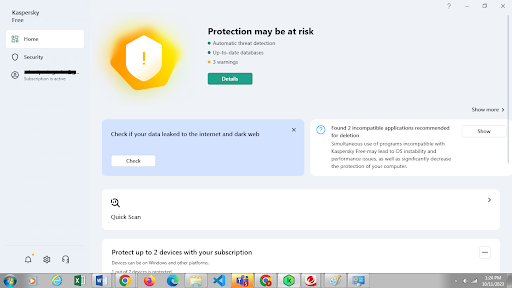
The interface has no animation, and it is not flashy in terms of aesthetics. However, it is impressively easy to use. It is also largely customizable and updates are automated unless you choose otherwise.
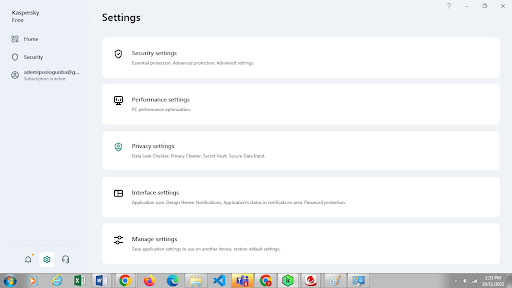
All in all, the Kaspersky Free installation process could be a bit of a hassle, especially with its lengthy installation time. But the post-installation experience can be described as very pleasant.
Performance
Kaspersky has certainly scored fine billings in ease of use, but it means naught if the tools perform woefully. To that effect, we will be putting this free antivirus through its paces in a bid to get an accurate tag of how well it works. For the sake of thoroughness, we will also be consulting reputable third-party testing institutions to find out how well Kaspersky has done at their end. For the purpose of this review, our third-party sites would be AV-Comparatives.org and AV-Tests.org.
The antivirus did well with some really tricky files, sifting through without any false positives. The quick scan took less than 5 minutes as promised, but the Full Scan took way too long – going towards four hours. We also tested the background scan and the removable drive scan, although the latter failed to definitively deal with an especially tough file.
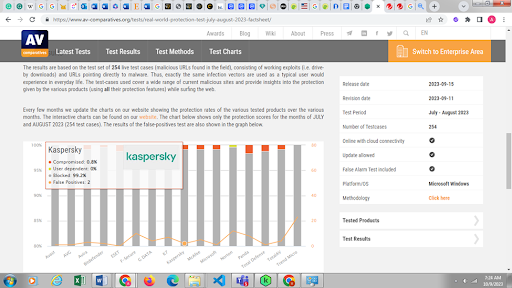
In AV-Comparatives.org’s Real-World Protection Test July-August 2023, Kaspersky posted an impressive 99.2% blocked rate with only 2 false positives. It also had a 99.96% protection rate in the March 2023 Malware Protection Test. It also scored the maximum six points across protection, performance, and usability in AV-Tests.org’s August 2023 ratings.
Pricing and Structure
So far, our attention has been on the Kaspersky security suite in relation to what features we have been able to experience. However, the best part is that there is more that Kaspersky has up its sleeves. You can experience those from the paid versions, with different packages being curated to suit different needs and, of course, different pockets. So if you would like to experience more of this antivirus and security suite, walk with us as we consider Kaspersky’s pricing and structure.
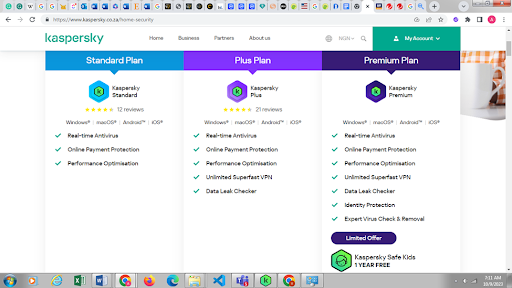
The first paid option is the Kaspersky Standard package, which starts from $24.99 a year. It is followed by Kaspersky Plus – Internet Security, which comes at a minimum of $35.99. The apex package is the Kaspersky Premium package, which could be all yours at a starting price of $39.99 only. This pricing is very affordable, and could well be some of the best value-for-money subscriptions in the cybersecurity space.
You also have the option of buying individual features, such as the VPN, at a token. You should note that the pricing will be higher if you intend to increase the number of devices you want to use your subscription with. There are also separate subscription packages if you intend to deploy the suite for your business or some other enterprise.
Verdict
What’s Good about It?
Starting from the positives, Kaspersky Free offers a seamless interface that would be easily navigable for beginners and experts alike. Its security suite is impressive and solid, keeping things thorough without overcomplicating it. Moreover, it has one of the best pricing structures around if you do decide to shoot for more.
What’s Not Good about It?
Its processes tend to be time-consuming, including installation and scans. Its free version also totally deprives you of many crucial security services, such as VPN and firewall services, as opposed to some other antiviruses.
Should You Buy a Kaspersky Antivirus?
It is not costly, yet it offers much-needed and top-quality services. These are pointers to a purchase of good value. And if you do not feel like exercising that choice, no worries. The free version covers you a great deal already, so it is impossible for you to miss out totally.
What Are the Alternatives to Consider?
At the quality and price on offer, some alternatives to consider include Panda, AVG, Avast and Bitdefender.
Featured Antivirus Recommendations
Our Recent Submissions











