Ranked #10 out of 28 Antivirus
Malwarebytes is one of the most popular antivirus solutions, especially its free version. It claims to protect against a wide range of threats, including ransomware, spyware, and phishing attacks. But does it live up to its reputation?
I tested Malwarebytes on multiple devices to assess its real-world performance, advanced features, and overall value. I also looked at its extra features, like ransomware protection, to see if the premium version is worth it.
| 🐞 Malware detection rate | 99% |
| ⚔️ Advanced threat protection | Yes |
| 🌐 VPN | Yes |
| Free Version | Yes |
| 💵 Pricing | $9.5 per month onwards |
| 💻 Operating Systems | Windows, Mac, Android, iOS, Chromebook |
Pros and Cons
Pros
- Reliable virus scanner. I never got any false positives. Jump here to see my scan results.
- Feature-filled Real-Times Protection. Tons of features ensure you’re always protected online. See what features it offers here.
- Easy to install and use. You don’t need to be tech-savvy to use Malwarebytes. Find out how to install the app here.
- Reliable customer support. I always got help when I contacted customer support. Jump here to find out how you can reach support.
Cons
- No real-time protection in free version
- Live Chat support not available
- Barebone free plan. I couldn’t access most features with the free plan. See what features are available here.
After extensive testing, I can confirm that Malwarebytes is reliable for protecting you against malware and other online threats. You can trust its virus scan to detect and remove at least 99% of malware. Plus, its extra features provide great value for users who want better security online. However, you might need to pay for the premium plan to access most of these features.
Key Features — Reliable and Airtight Security
Malwarebytes offers strong protection with excellent malware detection and useful security features. It defends against threats like viruses, trojans, ransomware, worms, and more.
In 2021, Malwarebytes experienced a cyberattack where hackers targeted its systems. However, the company acted quickly to address the breach, strengthen its security protocols, and reassure users that no personal data or sensitive information was compromised. This transparent handling of the incident demonstrated its dedication to user safety and staying ahead of evolving threats.
Another advantage is that the software runs smoothly without slowing down your device, even during scans.
On the downside, the free version only includes a virus scanner, so you need a paid plan for full real-time protection.
Virus and Malware Scan
Malwarebytes’ Virus and Malware Scanning feature is designed to detect and eliminate a wide range of malicious software, including viruses, worms, Trojans, ransomware, and spyware.
Unlike many other antivirus programs that rely solely on signature-based detection, Malwarebytes combines this with advanced heuristic analysis. This means it doesn’t just catch known threats — it’s also highly effective at identifying new, evolving malware, including zero-day threats.
You can run 3 different scanning modes:
- Threat Scan. The default scan type that checks critical areas like memory, startup items, and the registry for malware.
- Quick Scan. A fast scan that focuses on common malware locations — ideal for quick checks.
- Custom Scan. Lets you choose specific drives or folders to target, offering flexibility.
I was really impressed by its detection rate. I planted over 30 EICAR malware samples, and Malwarebytes successfully caught all test threats. After completing the scan, I received a detailed report, which made it easy to review and manage the detected issues.
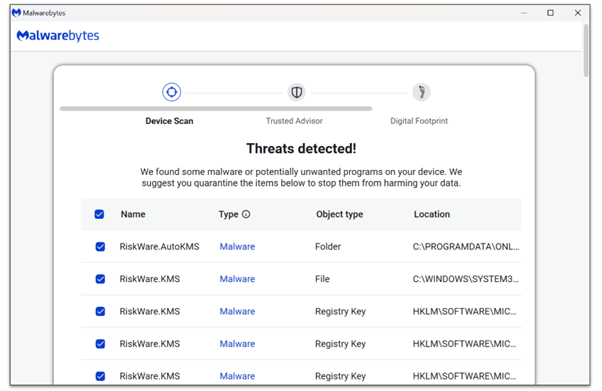
The scan checked over 222,000 items in less than 3 minutes, which is as fast as some of the top antivirus software on the market.
I also liked that it maintained smooth performance throughout. I could continue working without any interruptions, which is a major advantage for anyone needing consistent productivity.
Real-Time Protection
Real-Time Protection continuously monitors your system for threats and blocks them before they can cause harm. However, keep in mind that this feature is not available in the free plan.
During my tests, Malwarebytes excelled at detecting and preventing real-time threats like ransomware, spyware, and malicious websites. It also stopped potentially unwanted programs (PUPs) that even some top antivirus tools overlook.
This makes it a valuable layer of protection, especially for users who frequently download files or browse less secure sites.
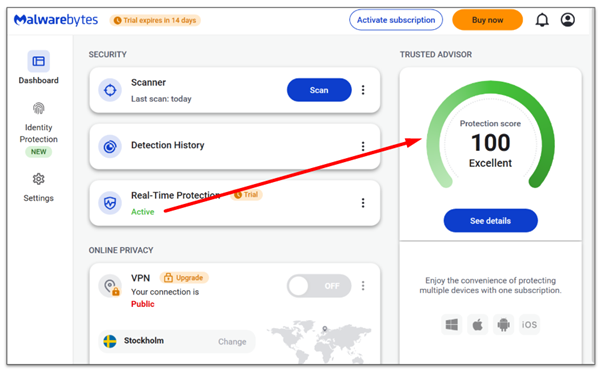
Malwarebytes uses heuristic analysis to monitor process behavior and detect suspicious activity in real time. This makes its real-time security highly effective at identifying and blocking zero-day malware and other active threats.
Additionally, the feature’s flexibility is a major plus. You can easily toggle specific protection layers based on their needs, which is especially useful if you want to adjust settings for specific applications or use cases.
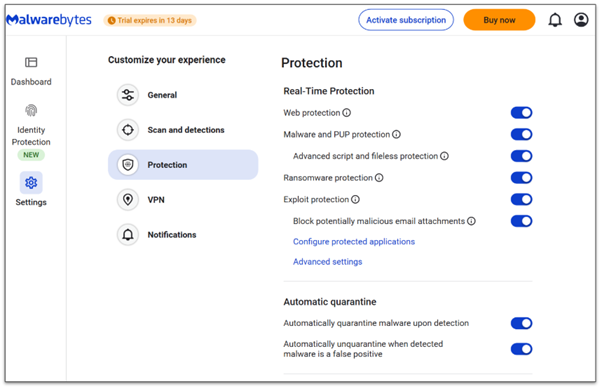
Here is how Real-Time Protection feature works in detail:
Web Protection
Web Protection is designed to block online threats before they can harm your device. It actively scans websites, links, and online ads to detect malicious content. During testing, it successfully stopped access to all dangerous sites hosting malware, phishing pages, and fraudulent downloads.
What stood out is how it flagged even obscure phishing sites that tried to mimic trusted brands. It also stopped malicious downloads the moment they began, adding an extra layer of safety.
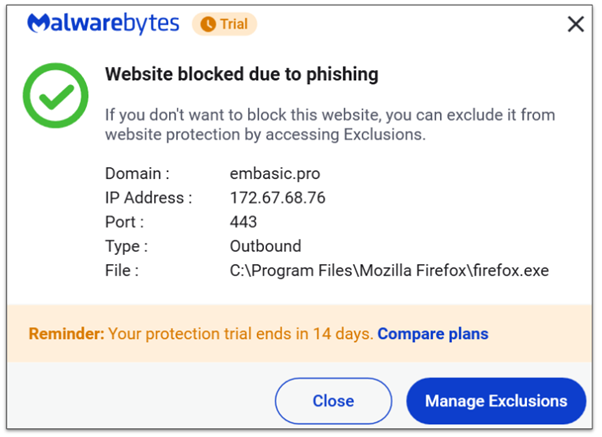
This feature also prevents connections to suspicious ad networks often linked to scams or infections. It works in real time, meaning it actively monitors and protects you while you browse. You don’t need to take extra steps — it’s always running in the background.
Malware and PUP Protection
Malwarebytes’ Malware and PUP Protection actively defends your device against harmful software and unwanted programs. During testing, it quickly detected and quarantined malicious files before they could run. PUPs, often bundled with legitimate software, were flagged and removed to keep the system clean and efficient.
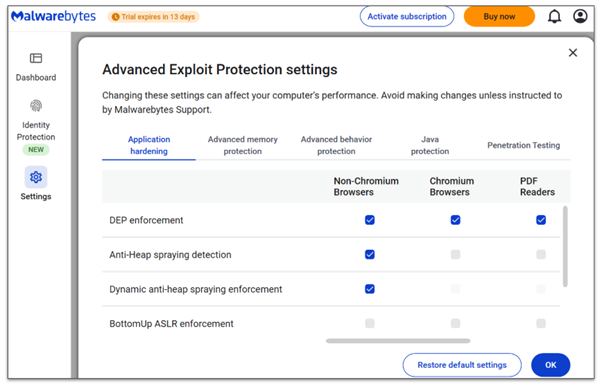
This protection works in real time, so you don’t have to schedule scans or take manual action. Every potential threat is analyzed and neutralized as soon as it appears.
Ransomware Protection
Ransomware Protection guards your files against unauthorized encryption, which is the hallmark of ransomware attacks. This feature constantly monitors file activity for suspicious changes that could signal an attack.
What makes this feature stand out is its proactive approach. Instead of waiting for a threat to fully execute, it stops attacks at the first sign of malicious behavior. This ensures your personal data, documents, and photos remain safe and accessible.
This feature is is essential for anyone who stores sensitive or irreplaceable data. It provides peace of mind knowing your files are secure from one of the most destructive types of cyberattacks.
Exploit Protection
Exploit Protection shields your device from attacks that take advantage of software vulnerabilities. It monitors programs and operating system processes in real time and stops malicious actions before they can exploit security flaws.
The key benefit is its ability to detect suspicious behavior, not just known threats. For example, it can stop an exploit attempt in a web browser without disrupting normal browsing activities.
Bruteforce Protection
Bruteforce Protection defends your system against repeated login attempts by attackers. It detects unusual login activity and blocks attempts to guess your password through brute force.
During testing, I used my friend’s Windows device and tried to log into my computer system using random passwords, and Malwarebytes immediately detected and stopped me from continuing. This feature works by monitoring login patterns and recognizing suspicious behavior, such as too many login tries in a short time.
It is especially important for protecting remote desktop connections, where hackers often use brute force to gain access. Even if attackers try automated tools, Bruteforce Protection prevents them from breaking through.
This layer of security ensures your accounts and systems remain locked to unauthorized users, reducing the risk of data breaches and system compromise.
Tamper Protection
Tamper Protection ensures that your Malwarebytes settings and features cannot be disabled or altered by unauthorized users or malware. It acts as a shield for the software itself, keeping your protection active at all times.
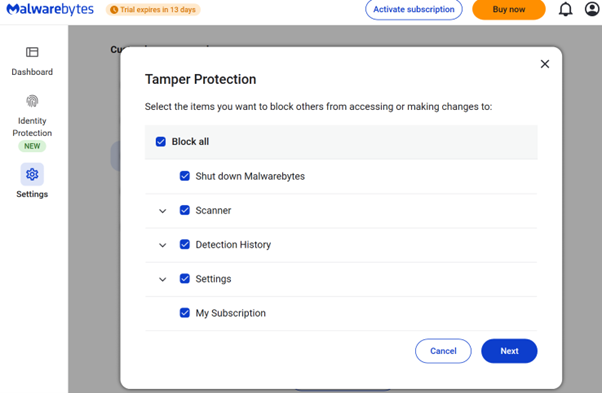
This feature is especially important because some malware aims to disable your antivirus before launching its attack. With Tamper Protection, these attempts are stopped before they can succeed.
Other Useful Features
Browser Guard
Malwarebytes’ Browser Guard stands out as a powerful browser extension that provides more than just basic ad blocking. Unlike many browser add-ons that focus solely on removing ads or trackers, Browser Guard adds an essential layer of security by actively blocking malicious websites, phishing attempts, and tech support scams.
During my tests, it quickly flagged and stopped access to suspicious sites, a feature that many traditional ad blockers simply don’t offer.
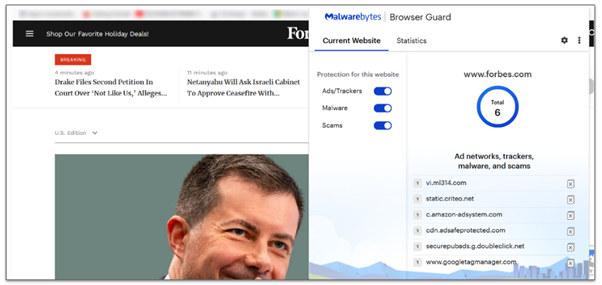
Browser Guard stands out because it speeds up browsing by blocking intrusive ads and resource-heavy trackers. Unlike standard blockers, it not only enhances privacy but also improves page load times. This was especially helpful on ad-heavy websites that usually lag.
The extension also offers detailed customization, allowing you to decide what content to block, from specific ads to potentially harmful scripts. This level of control is rarely seen in similar tools.
I was impressed by Browser Guard’s ability to detect phishing and malware. It blocked harmful links in emails and flagged fake login pages. This is crucial for people who shop online or use financial websites where phishing is common. It also has a historical detection log, which shows all threats it has blocked.
It also works smoothly on popular browsers like Chrome, Edge, Firefox, and Safari, making it accessible to most users.
Play Mode
Malwarebytes’ Play Mode is a feature designed to enhance your experience by suppressing notifications and updates during specific activities.
You can customize Play Mode by adding applications to a list within Malwarebytes’ settings. When any of these applications are running, Malwarebytes automatically enters Play Mode, suspending notifications until the application is closed. This functionality is particularly beneficial during full-screen activities where interruptions can be disruptive.
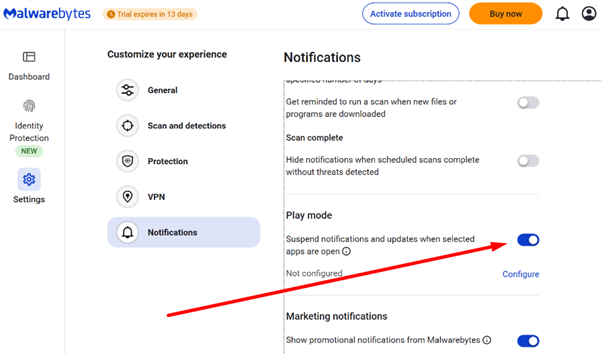
It’s important to note that while Play Mode suppresses non-critical notifications, it does not compromise security. Critical alerts that require immediate attention are still displayed to ensure that essential security information is communicated promptly.
I also like that Malwarebytes has a strict no-logs policy, meaning it doesn’t track or store your online activity. It also includes DNS leak protection to ensure your IP address and browsing history remain private. This provides strong privacy for sensitive tasks like online banking or file sharing.
After acquiring AzireVPN, Malwarebytes improved its server infrastructure. This upgrade has made the VPN faster and more reliable.
Built-in VPN
Malwarebytes’ Privacy VPN protects your online activity by encrypting your internet traffic and hiding your IP address. It uses the WireGuard protocol, which is fast and secure. This makes it ideal for streaming, downloading, or browsing safely. The VPN also prevents hackers, ISPs, and other trackers from accessing your data, especially when using public Wi-Fi.
Speeds
The VPN includes servers in over 40 countries. I tested several of these servers, and most had excellent gaming and streaming speeds. Even when switching servers, the connection stayed stable, with no noticeable drops in speed or performance.
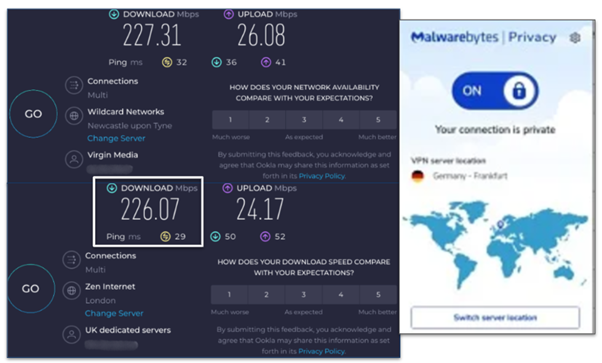
Additionally, the VPN offers unlimited bandwidth. This ensures you won’t experience buffering or interruptions, even during extended streaming sessions or heavy file downloads. Whether you’re catching up on your favorite shows or downloading large files, the VPN delivers a smooth and hassle-free experience.
Streaming
I also tested the VPN for unblocking geo-restricted content and was very disappointed. It struggled to bypass restrictions on popular streaming platforms like Netflix, Hulu, and Disney+. While it worked for some smaller regional services, its inability to access major platforms limits its usefulness for streaming enthusiasts.
This is a significant drawback for users who rely on a VPN for entertainment purposes.
ID Theft Protection
Malwarebytes’ Identity Theft Protection is a robust service designed to protect your personal and financial information. It monitors your sensitive data across platforms, including the dark web, and alerts you instantly if your information is found in unauthorized places. This proactive approach helps you respond quickly to potential breaches.
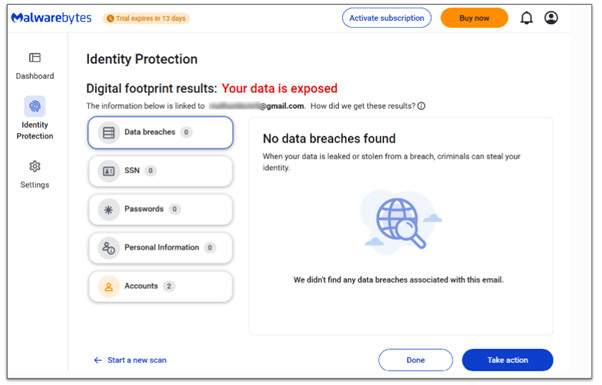
The service also tracks changes in your credit activity and notifies you of suspicious applications or transactions. If needed, it assists in freezing your credit to prevent fraud. This feature is crucial in stopping identity theft before it escalates.
If your identity is stolen, Malwarebytes provides hands-on recovery support. Certified experts guide you through the restoration process, helping with paperwork and communication with relevant agencies. This direct assistance can save time and reduce stress.
Malwarebytes also includes up to $2 million in identity theft insurance — depending on the plan you choose. This covers eligible out-of-pocket expenses and lost wages caused by identity theft, offering a financial safety net during recovery.
These plans are primarily designed for US customers. However, ID theft protection options are also available for users outside the US. This ensures that non-US residents can still access protection tailored to their needs.
Installation and Experience
Malwarebytes’ installation is quick and works seamlessly across devices. The desktop app’s features are all easy to access, and you can enable or disable real-time protection functions directly from the main dashboard.
Setup & Installation
Malwarebytes impressed me with its quick and hassle-free installation process. During testing, I installed the software on both Windows and macOS devices to ensure consistent performance across platforms. The entire process took less than five minutes each time, and no technical knowledge was required.

I appreciated that Malwarebytes didn’t bundle unnecessary software or push aggressive upsells during the download process, which can be a common annoyance with other antivirus programs.
Once installed, the dashboard automatically launched, and I found it clean and intuitive. Everything I needed — from scanning to settings — was just a click away. The software immediately prompted me to run an initial scan, which took just under five minutes. During the scan, Malwarebytes identified several threats on my test device, including potentially unwanted programs (PUPs) that other antivirus tools had missed.
One aspect I particularly liked was the absence of performance lag during installation or scanning. Even while multitasking on my laptop, there was no noticeable slowdown, which speaks to the software’s efficient design.
In comparison, some antivirus programs I’ve tested in the past slowed my system during scans, but Malwarebytes kept everything running smoothly.
How to Install Malwarebytes in 3 Simple Steps
|
Device Compatibility
Malwarebytes is compatible with Windows, macOS, Android, and iOS. Its features vary depending on the device. The Windows app has more features than the macOS app, and the Android app offers more features than the iOS app.
Desktop
Malwarebytes’ desktop apps for Windows and macOS are designed to be user-friendly and easy to install.
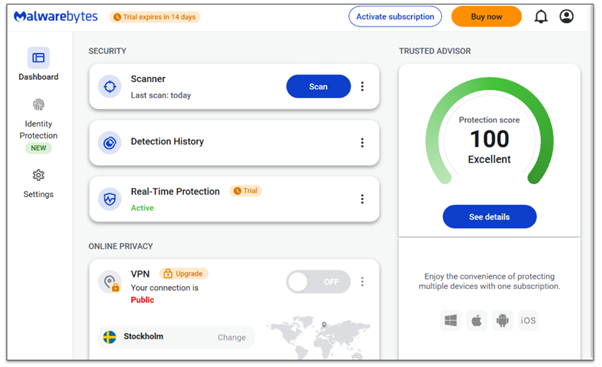
The Windows app is the most feature-packed option, offering advanced tools like real-time protection, ransomware defense, browser protection, and detailed threat detection. It also includes customizable scheduled scans, so you can automate security checks to fit your routine.
While still effective, the macOS app has fewer features than the Windows version. It focuses more on core protection features rather than advanced tools, which might not meet the needs of users who want more control. Despite these differences, both apps are lightweight and run efficiently without slowing down your device.
Mobile
The mobile apps are user-friendly and can be installed in under a minute from your device’s app store.
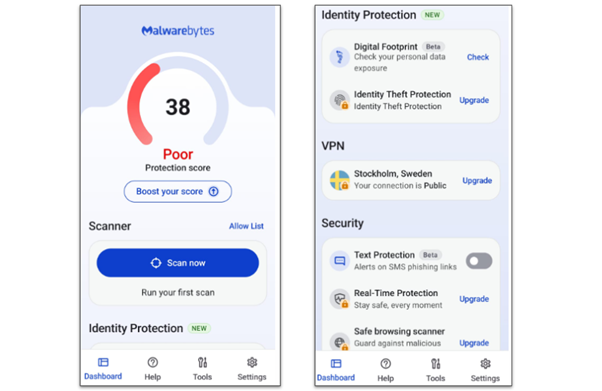
The Android app includes features like malware scanning, privacy audits, and real-time protections. The iOS app focuses on web protection and privacy tools but lacks the depth of the Android version.
Reliability and Support — Not Very Efficient
Malwarebytes offers several customer support options. Live chat is the quickest way to get help. I used it several times, and it never took more than a few minutes to connect with an agent.
You’ll first interact with a chatbot, which offers generic solutions that might solve your issue. If not, you can request to speak with an agent directly.
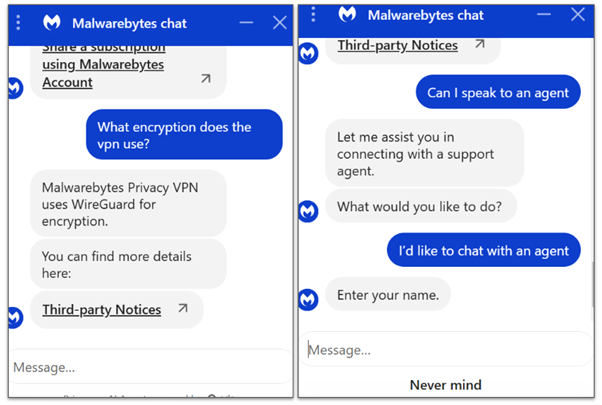
In my tests, the live chat agents were friendly, knowledgeable, and thorough. They answered all my questions clearly and provided helpful links for additional information.
To test their support, I submitted a query through their email system and received a reply within 24 hours. The support agent provided clear instructions with screenshots to help resolve my issue. While the response was detailed, the lack of instant support could be frustrating for urgent problems, like malware infections.
I also explored their knowledge base, which is well-organized and covers topics from installation to troubleshooting. It was helpful for straightforward questions and saved me from waiting for email responses. However, some articles were overly technical and might confuse beginners.
Malwarebytes has a community forum where users and moderators share solutions. The forum is useful for addressing uncommon questions, but it’s not ideal for critical issues that require immediate assistance.
One feature I appreciated was the in-app support option. Within the Malwarebytes interface, you can access troubleshooting tips and links to their support page. This eliminates the need to search externally and makes finding quick solutions more convenient.
Pricing
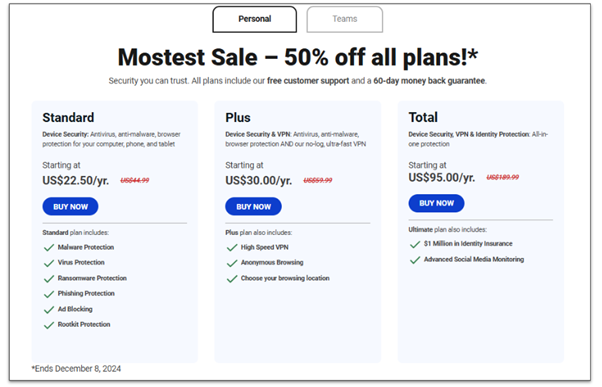
Malwarebytes provides a variety of pricing plans to suit different needs, including options for individuals, families, and businesses. For personal use, it offers three plans, with the cheapest starting at $22.50 per year. However, be aware that renewal prices can increase significantly.
It also offers a 14-day free trial for its Standard plan. This allows you to test out some of the features before making a decision. One of the best parts is that the free trial doesn’t require credit card details, so you can sign up easily with no commitment.
If the 14 days aren’t enough to test it, it also offers a 60-day money-back guarantee. No matter which plan you choose, you can request a refund within 60 days, no questions asked.
Malwarebytes also offers ThreatDown bundles designed to protect businesses and organizations from cyber threats. There are four bundle options:
- Core
- Advanced
- Elite
- Ultimate
These bundles are available as 1-year, 2-year, or 3-year subscriptions, with the 3-year plan offering the best value.
The cost of a ThreatDown bundle depends on the number of devices (endpoints) you need to protect. You can contact the Malwarebytes sales team at any time to get an accurate quote tailored to your organization’s requirements. There is no free trial for the business plan.
Conclusion
If you want reliable malware protection without unnecessary extras, Malwarebytes Premium is an excellent choice. If you only need simple protection, the free plan might work for you. It lets you manually scan and remove malware, which is helpful for occasional use. However, it lacks real-time protection, meaning your device stays vulnerable to new threats that arise between scans.
The premium version addresses this gap with continuous real-time protection that actively blocks malware, ransomware, and other online threats as they happen. It also includes advanced features like exploit defense and scheduled scanning, giving you comprehensive and automated security.
For anyone seeking full protection and peace of mind, the premium plan is a worthwhile investment.
FAQs on Malwarebytes Antivirus Review
Is Malwarebytes trustworthy?
Yes, Malwarebytes is a reliable and trustworthy option for protecting your devices. It uses cutting-edge technology to combat malware and provides clear policies to ensure user data remains secure. The company’s reputation for transparency, alongside its frequent software updates, makes it a trusted name in cybersecurity.
Is Malwarebytes safe?
Yes, Malwarebytes is a secure choice for protecting your devices. It has passed rigorous testing for malware detection and removal. The company prioritizes user safety and offers clean installations and transparent data handling policies. For complete peace of mind, always download it from the official website.
Does Malwarebytes have a free plan?
Yes, Malwarebytes offers a free version that allows users to scan and remove malware manually. However, this version lacks real-time protection, which is available in the premium version.
Which is better, Norton or Malwarebytes?
Both Norton and Malwarebytes are effective antivirus solutions, but they cater to different needs. Norton offers a comprehensive security suite with features like a firewall, password manager, and parental controls. Malwarebytes focuses on specialized malware detection and removal. Your choice should depend on your specific security requirements.
Featured Antivirus Recommendations
Our Recent Submissions










