Kaspersky Mobile Security Review
Ranked #21 out of 23 Antivirus

Introduction
Regarding securing your smartphone, Kaspersky is a name that often resonates with quality and efficiency. A renowned player in the cybersecurity landscape, Kaspersky offers a mobile solution that promises top-tier protection without compromising performance.
In this comprehensive review, we delve into the various aspects of Kaspersky’s mobile security app, exploring its features, user experience, pricing, and more. Whether you’re an Android enthusiast or an iOS aficionado, you’ll find pertinent insights to help you decide if this is the right security blanket for your device.
| 🐞 Malware detection rate | 100% |
| ⚔️ Advanced threat protection | Yes |
| 🔥 Firewall | Yes |
| Free Version | Yes |
| 💵 Pricing | $19.99 per year |
| 💻 Operating Systems | iOS |
Pros and Cons
Pros
- Near-perfect malware detection rate of 99.7%
- Intuitive user interface that’s easy to navigate
- Strong customer support
- Reasonably priced with various package options
- Minimal impact on device performance
- Advanced threat protection for comprehensive security
Cons
- VPN only available in premium plan
- Some users may find the advanced features overwhelming initially
- Although the company has taken steps to allay concerns, there still exists a level of geopolitical scrutiny that some users might find disconcerting
Features and Benefits
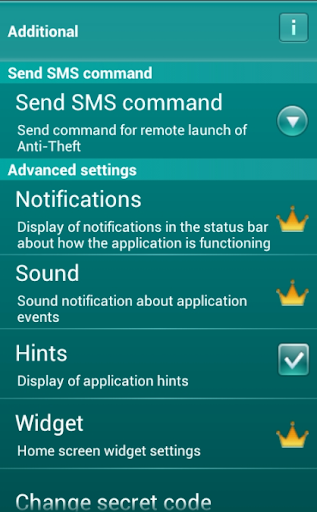
With an array of features at its disposal, Kaspersky offers more than just basic protection. Below is a comprehensive breakdown of each feature and its corresponding benefit:
Malware Detection Rate: 99.7%
In today’s digital age, malware is more than just a nuisance; it’s a significant threat that can compromise your personal information and more. Kaspersky’s high detection rate ensures that nearly all types of malicious software are identified and quarantined, providing peace of mind and a secure mobile environment.
Advanced Threat Protection
Cyber threats are increasingly becoming more sophisticated. Basic antivirus software can’t always handle zero-day exploits or advanced phishing attacks. Kaspersky’s advanced threat protection layers multiple security protocols, providing a fortress-like defense against even the most complicated cyber threats.
Firewall
Internet traffic can be like a two-way street that malicious actors exploit to sneak into your device. Kaspersky’s firewall controls this traffic meticulously, allowing only safe data packets to enter and exit your mobile device, thereby creating an additional line of defense.
VPN
In our hyper-connected world, using public Wi-Fi can put your data at risk. Kaspersky’s VPN, available in its premium plans, encrypts your data and allows for secure browsing, even on public networks.
Free Version Available
Not everyone wants to dive headfirst into a paid plan without testing the waters. Kaspersky understands this and offers a free version that covers essential protection features, allowing potential customers to make an informed decision.
Pricing $19.99 per year
Compared to other mobile security solutions in the market, Kaspersky’s pricing is quite competitive. For just $19.99 a year, you receive an array of features that offer comprehensive protection without breaking the bank.
Operating Systems compatibility
The beauty of Kaspersky’s mobile solution is its compatibility with both Android and iOS systems. This flexibility ensures that regardless of your device, Kaspersky has got you covered.

User Experience
Navigating the maze of security features can sometimes be as confusing as understanding the threats you’re being protected against. Thankfully, Kaspersky’s mobile application is designed with user-friendliness in mind. From the moment you download the app, you’re guided through a seamless setup process. The interface is intuitive, featuring a clean design that places essential functionalities front and center.
One notable aspect is the dashboard that immediately provides an overview of your security status. If everything’s green, you’re good to go; but if it turns red, you’ll know immediate action is needed. Additionally, users have found the scans to be remarkably fast, meaning less time staring at a progress bar and more time using your mobile device securely.
Even the advanced features like the firewall and VPN settings are made accessible for those not technically inclined. And let’s not forget the in-app guidance and tips that help you understand what each feature does, empowering you to make informed decisions about your mobile security.
But what truly sets Kaspersky apart in the user experience department is its commitment to customer support. With a dedicated support team and a wealth of online resources, finding help is never more than a few clicks away.
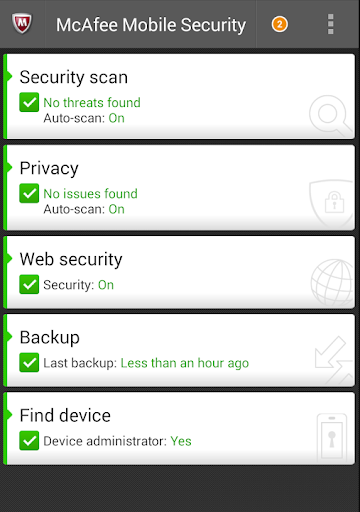
Pricing and Plans
The realm of mobile security often leaves users feeling like they have to compromise features for affordability. Kaspersky shatters this stereotype with a pricing model that caters to various needs and budgets. It offers both free and premium plans. The free version offers substantial protection, covering essentials like basic malware detection and real-time scanning.
It serves as an excellent entry point for those new to mobile security or those who are budget-conscious. While the free plan covers essential features, the premium plan, priced at $19.99 per year, offers advanced threat protection, unlimited VPN service, and other additional features, providing complete mobile security.
Competitor Comparison
When assessing the landscape of mobile security applications, it’s hard to ignore competitors like McAfee, Norton, and Bitdefender. So, how does Kaspersky stack up against these industry giants?
Firstly, Kaspersky offers a competitive edge with its malware detection rate. Clocking in at a near-perfect 99.7%, it surpasses or equals most competitors in this area. In terms of advanced threat protection, it also holds its own, providing robust anti-phishing and anti-ransomware features comparable to Norton and McAfee.
Regarding user experience, Kaspersky’s clean interface and smooth navigation offer a more simplified experience compared to the more cluttered dashboards of some competitors. One area where Kaspersky lags slightly behind is the VPN feature, which is not available in the free version, unlike some competitors like Bitdefender.
However, for those willing to invest in the premium package, Kaspersky offers a VPN service that is just as powerful and secure as the industry standard. It’s also worth mentioning that Kaspersky has consistently received high marks in independent testing, sometimes outperforming its competitors in crucial categories like malware detection and system performance impact.
Conclusion
As we’ve seen, Kaspersky’s mobile security app offers a compelling package. From its robust feature set to its user-friendly interface and strong customer support, it covers almost all the bases. While it’s not perfect, and no security solution is, its shortcomings are few and far between.
The high malware detection rate and advanced threat protection features make it a standout performer, well worth the cost of its premium plan. Yet, even if you opt for the free version, you still get a high level of security that many other apps fail to provide.
In conclusion, if you’re in the market for a reliable, user-friendly, and effective mobile security solution, Kaspersky should be high on your list of considerations. With options to suit various needs and budgets, it makes the task of protecting your mobile device less of a chore and more of a streamlined, even educational, experience.
Check out other Antivirus Reviews
Launched in 2019, Aura is a relatively new kid on the cybersecurity block, but in that short time, it has quickly gained popularity, especially when it comes to identity theft protection services. But does Aura actually work? Is it worth it?
To determine how Aura stacks up against other alternatives in the market, I installed it on my devices and took it through its paces over 2 weeks. Here’s a detailed review of the Aura antivirus software based on my tests.
In today’s digitized era, our mobile devices serve as windows to our personal, professional, and financial worlds. With this increased connectivity comes an augmented risk of cyber threats. Established decades ago, Norton, a name synonymous with cybersecurity, has persistently endeavored to protect users from a myriad of online threats.
Recognizing the growing need to shield our mobile lives, they ventured into crafting a robust shield for smartphones and tablets: the Norton Mobile Security. Designed with a blend of tradition and innovation, this tool aims to guard against both established and emerging threats. In this review, we delve deep into its offerings, efficacy, and user experience, exploring whether Norton Mobile Security truly stands tall in the bustling world of mobile cybersecurity.
McAfee Total Protection Review for 2025 — Is It Truly Reliable
McAfee Total Protection is a comprehensive cybersecurity suite designed to protect devices against a wide range of digital threats. It’s marketed as a tool for complete privacy, identity, and device protection. But can it really give you optimal protection online?
To satisfy my curiosity, I tested all of McAfee Total Protection features to see how it stacks up against the competition. I tested it’s Antivirus, VPN, Identity Theft Protection, and more. Here is a detailed review based on the results of my tests.
Choosing the right antivirus can be challenging, especially with so many claiming to be the best. TotalAV stands out for its affordable plans and range of features, but can it truly protect your digital security?
I tested TotalAV to see how it stacks up. I evaluated everything it offers — from basic antivirus scanning to advanced features like a VPN, ad blocker, and system optimization tools. I also checked its usability, customer support, and pricing to determine whether it provides real value.
Bitdefender is one of the few names that people have always associated with computer security and antivirus software. To their credit, the company has developed some of the most popular and effective anti-malware suites for platforms like Windows, macOS, Android, and iOS. In addition to being a popular choice, Bitdefender antivirus products have also managed to build a reputation on the security front.
Over the past years, the company’s products have topped independent ratings. Therefore, it is no surprise that many people turn to Bitdefender when they need an antivirus program for their PC. More importantly, Bitdefender Antivirus is one of the most popular free antivirus programs for Windows devices. Therefore, when people require a decent antivirus program without the need to spend additional money, the free package from Bitdefender seems appealing enough.
But it ultimately comes down to the question: is Bitdefender Antivirus Free good enough? Does it offer necessary protection from the growing list of threats? In this review of Bitdefender Antivirus Free, we have explored these aspects and shared our take on how this antivirus program performs.

Malwarebytes is one of the most popular antivirus solutions, especially its free version. It claims to protect against a wide range of threats, including ransomware, spyware, and phishing attacks. But does it live up to its reputation?
I tested Malwarebytes on multiple devices to assess its real-world performance, advanced features, and overall value. I also looked at its extra features, like ransomware protection, to see if the premium version is worth it.
Trending Cybersecurity Reads









